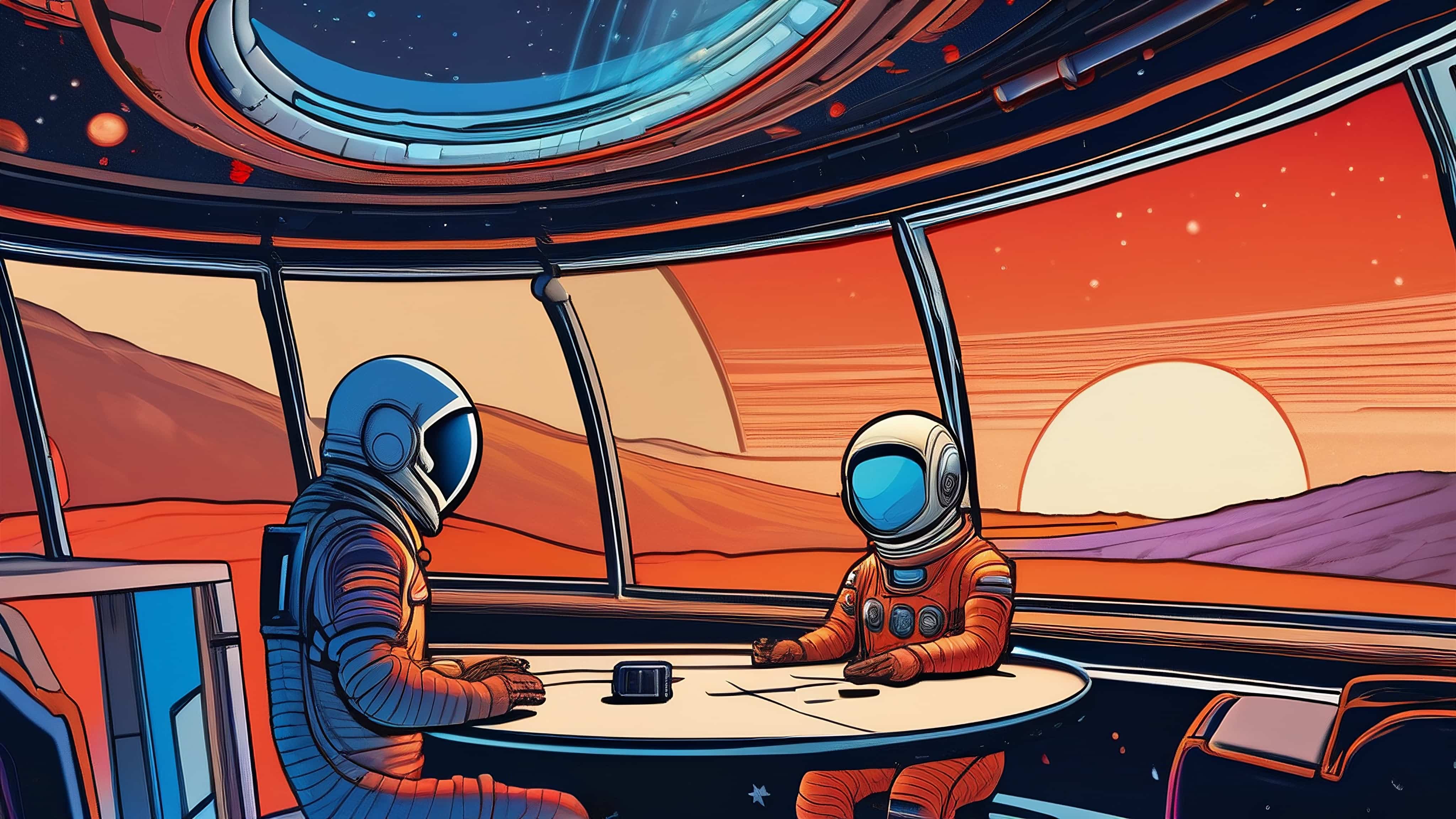What AI is Really Teaching Designers About Being Human
We talk a lot about how designers can use AI these days. But I’ve been thinking about something else: what if AI is actually teaching us how to be better designers, especially when it comes to the “people skills” that make all the difference?
When you look at how the best conversational AIs work, it’s pretty wild. They’re being built to act exactly like the best human designers. We’re essentially teaching computers the same communication and thinking habits that help us do great work with our clients and teammates every single day.
Here’s what AI’s chat patterns are showing me about becoming a more effective, more human designer:
1. Ask Good Questions (Like, Really Good Ones)
- The Problem: Imagine telling an AI, “Design a cool logo.” A basic AI (or a designer who jumps ahead) might just give you what it thinks is cool. It assumes it knows best, which often leads to missed marks and frustrating revisions.
- The Smart Way: A really good AI, just like a skilled designer, would instantly follow up. It might ask: “I can help! To get started, what industry is this for? Is it a tech startup or a bakery? What kind of vibe are you going for – minimalist, playful, serious? Modern or classic? Any specific colors to avoid or include?”
- Real-world design example: If a client says, “Make the button stand out,” a good designer doesn’t just make it bright red. They ask: “What action do you want users to take? Why isn’t it standing out now? What’s the most important thing on this page?”
- What Designers Can Learn:
- Don’t guess what your client wants. Their first request is just the starting line.
- Dig deeper. Ask open-ended questions to truly understand their needs, context, and goals behind the request.
- Better questions lead to better designs, every time, saving hours of rework.
2. Take Your Time to Think (It’s Not Wasted Time)
- AI’s Pause: When you give AI a tricky task – like summarizing a long document or generating a complex image – you often see that helpful ”…” or “Thinking…” message. It doesn’t rush out a half-baked answer. It takes a moment to process everything, connect the dots, search its knowledge base, and form a thoughtful, structured response.
- Real-world design example: If a team asks, “Can we add a new feature for X?” a good product designer doesn’t immediately sketch a UI. They pause. They ask, “What problem does this solve? For whom? How does it fit into our current roadmap? What are the potential trade-offs?” They gather information before committing to a solution.
- What Designers Can Learn:
- We often feel rushed to have an answer or start designing right away. But pushing pause is valuable, especially when faced with complex challenges.
- That “thinking” time is where the real problem-solving, planning, and strategic thinking happen.
- It’s totally okay, and often professional, to say, “That’s a great point. Let me think this over, research a bit, and I’ll get back to you with some well-considered ideas later today/tomorrow.” Prioritize careful thought over quick reactions.
3. Offer Choices (Don’t Just Give One)
- AI’s Options: The best generative AIs don’t just hand you one option. If you ask for an image of a “futuristic city,” they might give you three distinct variations: one sprawling and neon-lit, one with flying cars, and another that’s more eco-friendly and green. They understand that creativity isn’t a single answer.
- Real-world design example: When presenting a new website layout, instead of just one version, a thoughtful designer might show “Option A: Clean and minimalist for speed,” “Option B: Feature-rich for discovery,” and “Option C: Bold and brand-focused.” Each option solves the problem slightly differently, showcasing thoughtful exploration.
- Why This Works: It acknowledges that creative problems often have many good answers, and personal taste, business goals, or user preferences play a big role. It also manages expectations by showing the range of possibilities.
- What Designers Can Learn:
- Don’t fall in love with your very first idea. Exploring multiple paths often leads to a stronger final solution.
- Show multiple options. This proves you’ve explored the problem from different angles and considered various solutions.
- It also lets your client feel more involved in the creative process, turning “Is this right?” into “Which of these works best for us, and why?” It fosters collaboration, not just approval.
4. Be Patient (Even When Asked the Same Thing Again)
- AI’s Endless Patience: You can ask an AI the same question ten times. You can change your mind completely, or forget something it just told you and ask again. The AI doesn’t get annoyed, frustrated, or subtly judge you. It just processes the request and provides the answer again, calmly.
- Real-world design example: A client might ask about the navigation strategy in a meeting, then email about it later, and then bring it up again a week later. A patient designer understands that people absorb information differently, need reminders, or have new concerns. They don’t sigh or say, “We covered this.” They reiterate, perhaps with a new angle or more context.
- What Designers Can Learn:
- Drop the ego. When a client or teammate asks the same question for the third time, it’s usually not to frustrate you or because they’re not listening.
- It often means our last explanation wasn’t clear enough, they forgot amidst other tasks, their priorities shifted, or they simply need reassurance.
- Every repeated question is a chance for us to learn and improve how we communicate and explain our work. Address these moments with calm patience, renewed clarity, and a willingness to re-explain, not frustration.
5. Adapt to Feedback (And Learn from Every Interaction)
- AI’s Iterative Nature: When you tell an AI, “That image is good, but make the colors warmer,” it doesn’t argue or defend its original choice. It takes the feedback, understands the direction, and tries again. Every interaction is a chance for it to refine its model for future responses.
- Real-world design example: A user test reveals people are confused by a certain icon. A good designer doesn’t blame the users; they observe, ask “why?”, and then iterate. They might test a few new icons, learn from the results, and improve the design based on real-world input, not just their initial vision.
- What Designers Can Learn:
- See feedback not as criticism, but as vital data for improvement. Your initial design is a hypothesis, not a final truth.
- Be open to changing direction, even if you put a lot of work into the first version. The goal is the best solution for the user/client, not defending your personal output.
- Actively seek out critiques and user testing. The more feedback loops you build into your process, the better your final design will be. Treat every interaction as a learning opportunity to adapt and evolve your understanding.
6. Anticipate Needs (Before Being Asked)
- AI’s Proactive Help: A really smart AI doesn’t just wait for you to type. If you ask for a recipe, it might also offer to create a shopping list or suggest wine pairings. If you book a flight, it might proactively ask if you need a hotel. It tries to predict what you might need next.
- Real-world design example: When designing an e-commerce checkout, a designer doesn’t just make the payment fields. They might add a “guest checkout” option, show shipping estimates early, or have a “save for later” button – anticipating common user desires and pain points before they become explicit requests or frustrations.
- What Designers Can Learn:
- Think beyond the immediate request. What’s the next logical step for the user? What might they forget or need right after this interaction?
- Look for opportunities to simplify journeys or add value proactively. This builds trust and makes the experience feel more intuitive and helpful.
- Use user research and empathy to put yourself in their shoes and anticipate potential friction points or unspoken desires in their journey.
Ultimately, we’re building AI to act like the best versions of ourselves: curious, thoughtful, open to possibilities, endlessly patient, adaptive, and proactive. These aren’t just technical features for a computer; they’re the human traits that make a truly great designer, fostering better relationships and leading to more impactful work.