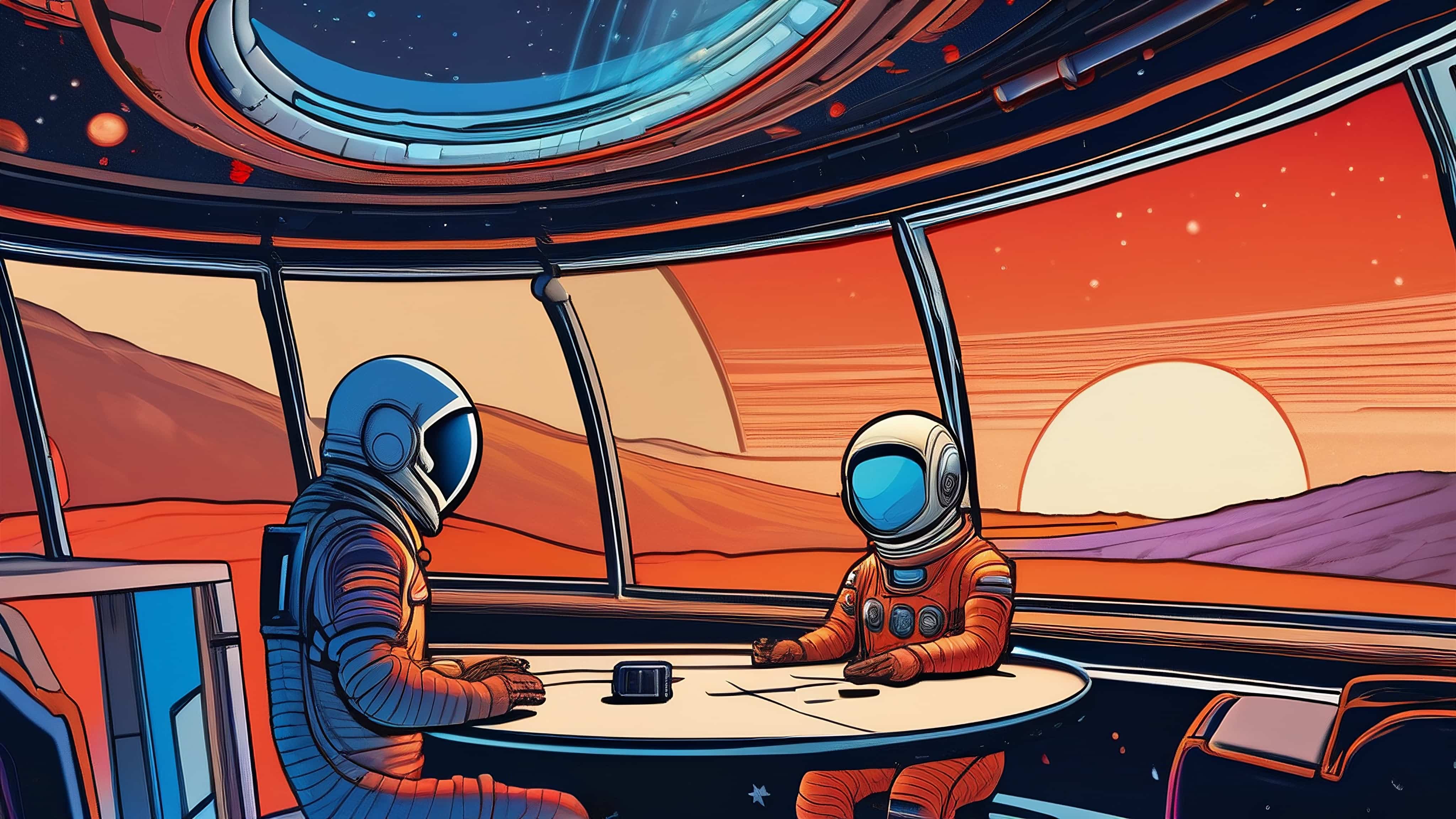Maximizing Efficiency in Email, Slack, and Calendar Management
In today’s fast-paced digital world, effective communication and organization are key to success. Here are some tips from my personal workflow to help you streamline your own workflows and boost productivity across email, Slack, and calendar platforms:
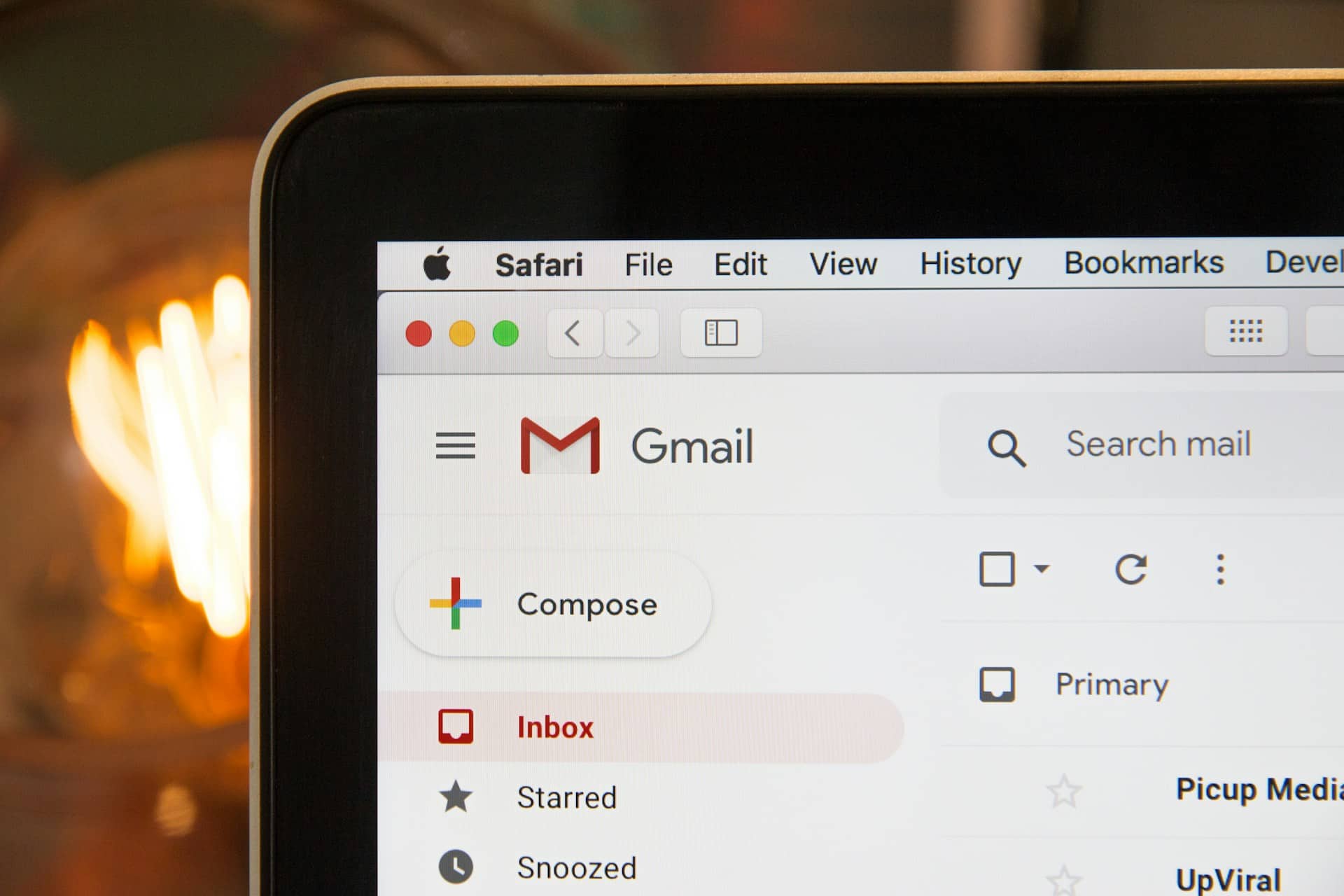
Emails
1. Mobile App:
First and foremost, download a mobile app for your email service to stay connected and manage your inbox on the go.
2. Archiving and Zero Inbox:
Keep your inbox clutter-free by archiving emails you’ve addressed or no longer need to act on. Aim for a zero-inbox approach to maintain a clear view of your priorities.
3. Snooze Feature:
Utilize the snooze feature to temporarily remove emails from your inbox and bring them back at a more convenient time for action.
4. Unsubscribe:
Take the time to unsubscribe from newsletters and mailing lists that no longer provide value or go unread. This declutters your inbox and prevents distractions.
5. Advanced Filter Label Tagging:
Implement advanced filters and label tagging to categorize incoming emails and prioritize them accordingly automatically.
6. Acknowledgment Replies:
Send acknowledgment replies promptly to let senders know you’ve received their email and are considering their request or message.
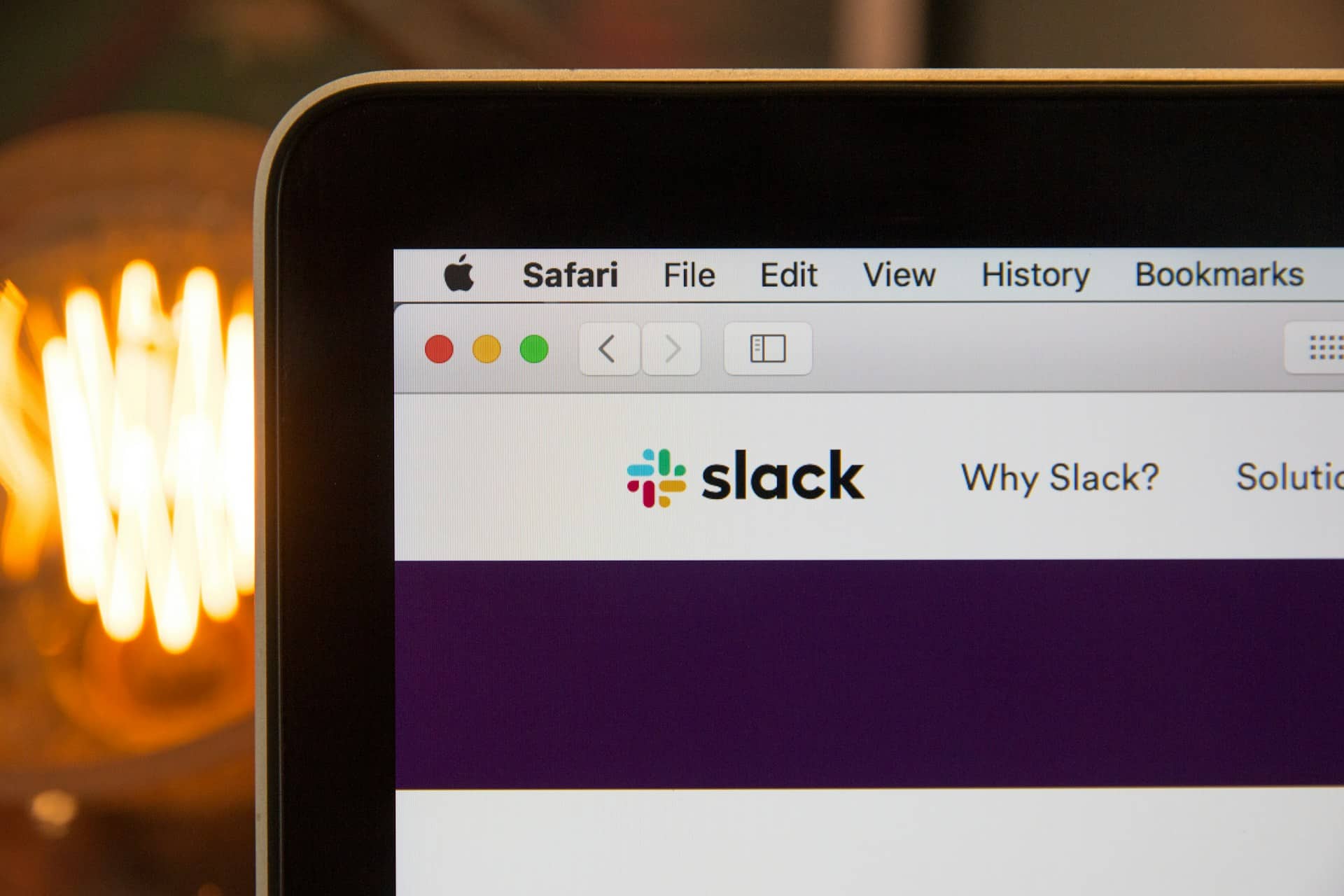
Slack
1. Download Apps:
Whether it’s the mobile or desktop app, having Slack readily accessible ensures you can stay connected with your team wherever you are.
2. Mute Channels:
Keep communication channels organized by muting channels that are not a high priority and get notifications from the important ones.
3. Leave Irrelevant Channels:
Regularly review and leave channels that are no longer relevant to your work or interests to reduce clutter and focus on relevant conversations.
4. Sectioning:
Organize your Slack sidebar by creating sections for different teams, projects, or topics, making it easier to navigate and find relevant channels.
5. Emojis for Acknowledgment:
Use emojis to acknowledge messages quickly, showing your engagement without needing to type a response.
6. Slack Status:
Utilize Slack’s status feature to communicate your availability and current focus to your team, reducing interruptions and setting clear expectations.
7. Save for Later:
Save important messages or threads for later reference using the “save for later” feature in Slack.
8. Schedule Messages:
Plan ahead by scheduling messages to be sent later, ensuring timely communication even when you’re unavailable.
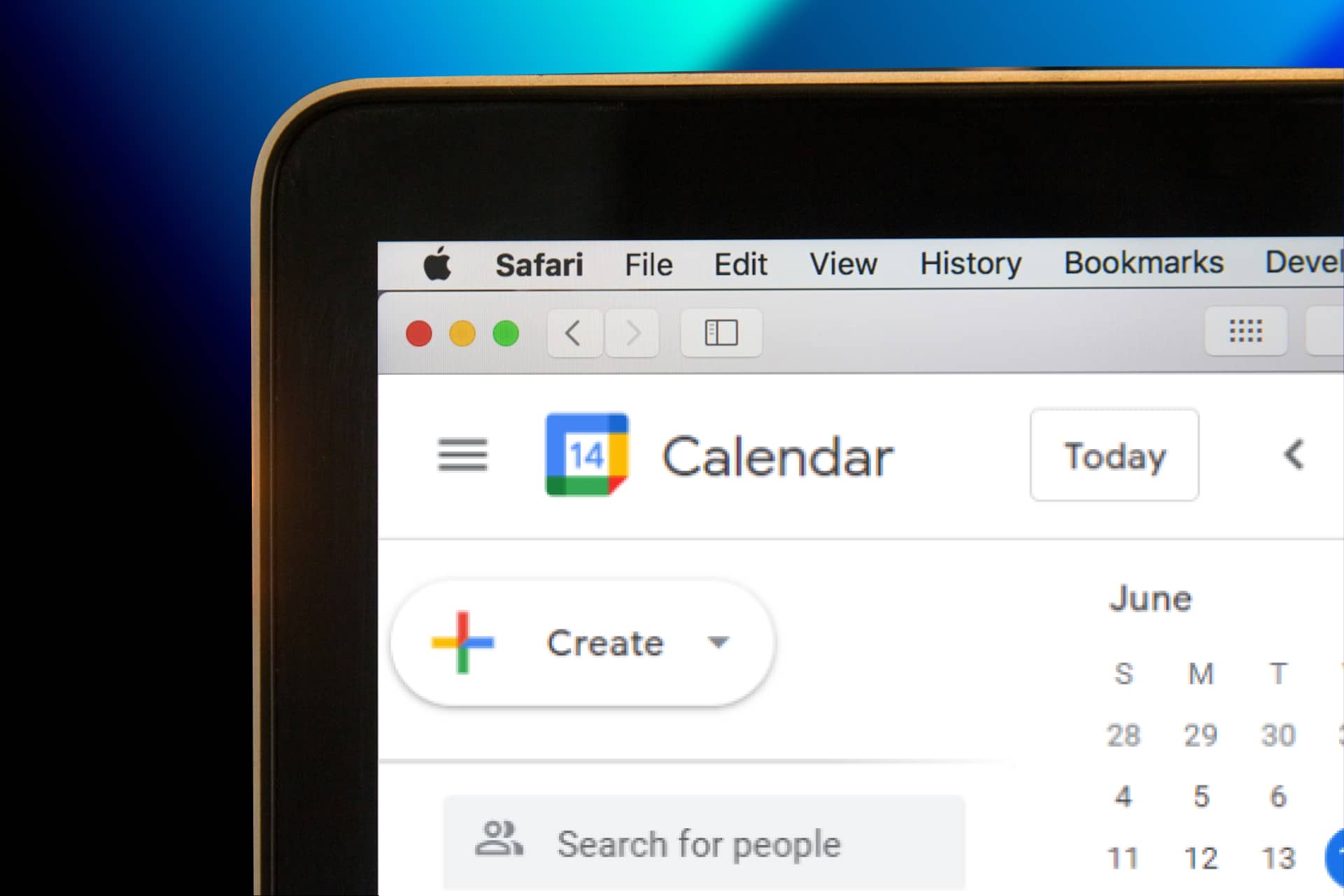
Calendar
1. Sync Across Devices:
Keep your calendar synchronized across all your devices, including laptops and mobile devices, to stay up-to-date on your schedule wherever you are.
2. Install Mobile Apps:
Install calendar apps on your mobile devices for quick access to your schedule and notifications on the go.
3. RSVPs:
Use RSVPs to communicate your attendance or availability for meetings and events, helping organizers plan effectively.
4. Default Reminders:
Set default reminders for all events, ensuring you receive timely notifications to prepare and attend meetings.
5. Arrive Early:
Aim to join meetings 2-5 minutes before the scheduled start time to avoid delays and demonstrate professionalism.
By implementing these strategies, you can optimize your use of email, Slack, and calendar tools, leading to smoother communication, better organization, and increased productivity in your daily workflows.